This page is intended to be viewed online only and may not be printed.
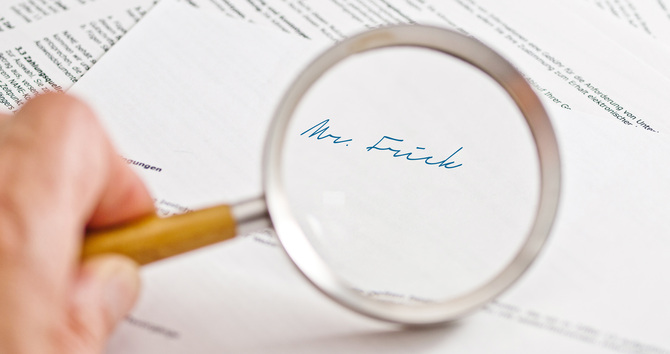
Frequently asked questions
Here you will find explanations of important terms and answers to frequently asked questions.
Is it possible to just test SignatureNet?
For security reasons, it is not possible to test SignatureNet. Access to SignatureNet is only possible for registered and verified participants.
- However, you can register your organisation free of charge as a User Bank.
- You can watch the product video for SignatureNet:
- You can contact us for more information.
What is a User Bank?
User Banks are SignatureNet participants with read-only access. They can verify signatures of their correspondent banks without managing their own signatures on SignatureNet. This service is free of charge. However, for compliance and security reasons, an agreement must be legally signed.
What is an Issuing Bank?
Issuing Banks have the same functionalities as User Banks. In addition, they record and manage their own authorised signatories on SignatureNet. They grant their counterparties secure, up-to-date and controlled access to their signatures and signature regulations.
This service is subject to a fee.
If you would like to register your organisation as a participant without obligation, please fill out the form and we will contact you.
Were your questions not answered? Please send us an e-mail.

 Contract template
Contract template